Qubit dsDNA Quantification
Last updated by M.G.E. on 10/9/2024
The Qubit machine is located on the post-PCR (blue tape) lab bench. Qubit boxes with assay tubes are located on the top shelp above the Mastercyclers. Working solutions are on the shelf below in Invitrogen bags. Standards are located in the small “No Animals” fridge. Qubit can run broad range (BR) or high-sensitivity (HS) assays to quantify DNA. DNA concentration outputs are typically in ng/uL.
Note that working solutions are light sensitive, so try not to leave the caps off the stock solutions for too long, and run samples relatively quickly after making them. Close all boxes/bags when solutions are not in use.
Picking the Right Qubit Assay
| BR | HS | |
|---|---|---|
| Concentration detection range | 0.2-2000 ng/uL | 0.005-120 ng/uL |
| DNA mass detection range | 4-2000 ng | 0.1-120 ng |
| Best accuracy | With higher range samples | With lower range samples |
| Ideal use | Unsure of DNA concentrations | Know low DNA concentrations |
| Standard Ranges | 1: upper 80s-low 100s. 2: approx. 6000-8000 | 1: upper 80s - low 100s 2: approx. 18,000 - 22,000 |
Assay Prep
Working Solution
Make sure you use the appropriate working solution for the assay you’re running (BR or HS).
Some kits contain pre-made “working solution”. Other kits contain the working solution constituents and you must make a portion of the working solution yourself. We have both types of kits in the lab, so pay attention to the labels on the large brown bottles of the kit! If you must make working solution, the kit will contain dsDNA “Buffer” and dsDNA “Reagent”, typically an orange-red colored fluid in a small tube. If the kit contains pre-made working solution, the brown bottle will simply say “working solution” and you can skip to prepping the standards.
Qubit working solution is 199 uL Buffer:1 uL Reagent ratio.
To make the working solution, decide if you are running 2 uL or 1 uL of sample. See the sample math for a 2 uL sample below (also in M.G.E’s lab notebook, page 67). Prepare the total volume of working solution needed once.
Remember
- You must make 380 uL working solution for your two standards (190 uL per standard x 2)
- You must make 198 uL working solution for each of your samples (in the example below, we are prepping for 18 samples to be run on the Qubit)
Calculation
- Multiply your # of samples by 198
- Add your sample working solution volume + 380 (for standards) to get your total working solution volume
- Divide your total working solution needed by 200, which is the ratio of 199 Buffer for every 1 uL of reagent (200 uL total).
- This gives you the number of “batches” that you are making. It should be slightly more than your # of samples (here, we are making 19.5 “batches” for 18 samples.
- For each batch, you need 1 uL of reagent. This is your reagent volume. So, we need 19.5 uL of reagent.
- The remaining volume (total working solution - reagent volume) is your buffer amount. So here, we need 3,880.5 uL of buffer.
- Make sure your math checks back out to be a 199:1 ratio of buffer to reagent.
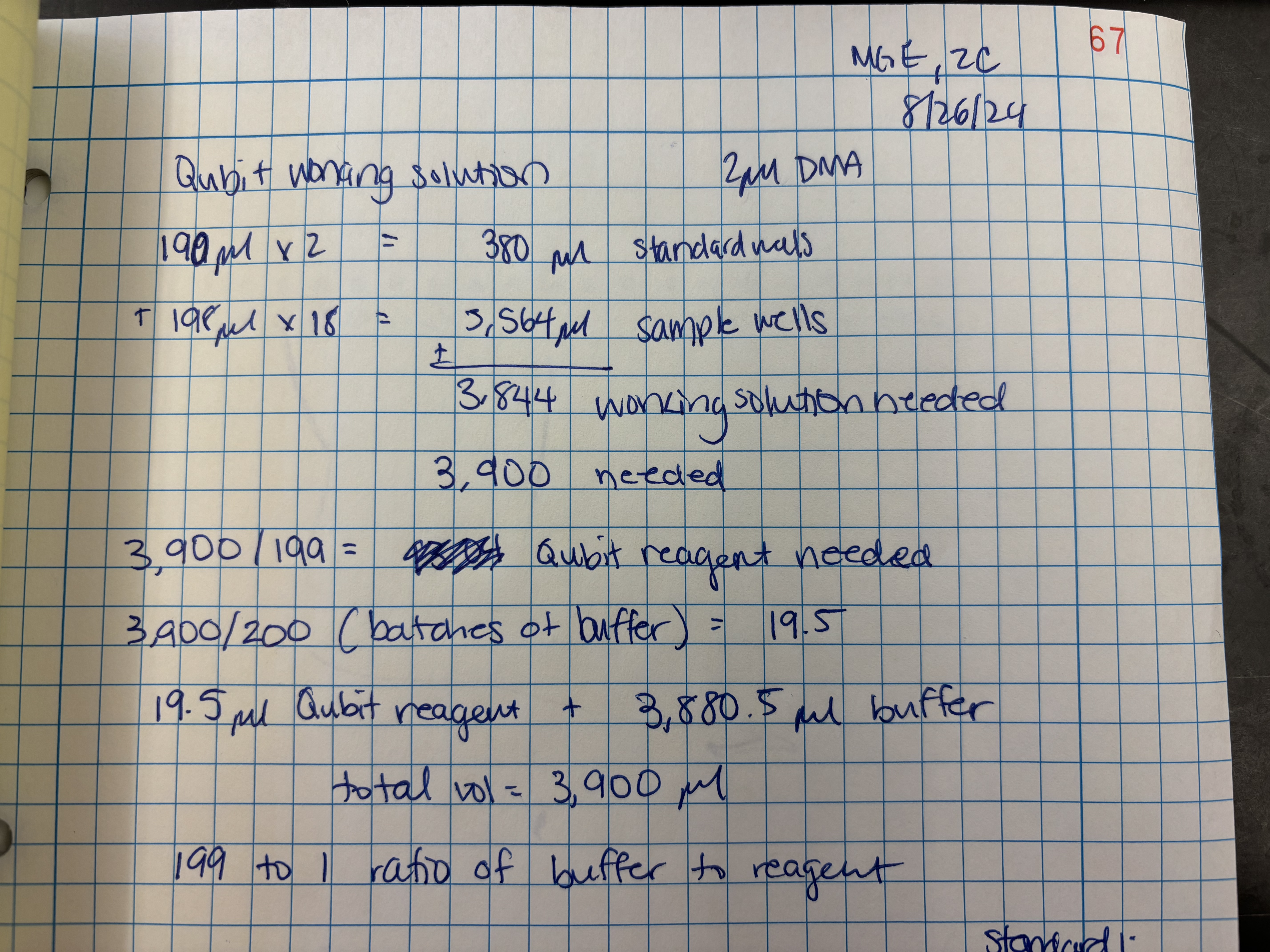
Making Standards
Qubit stores standard readings until new standards are read. The same standard readings can be used for up to a week.
Set up two Qubit assay tubes in a tube rack. Label them ST1 (standard 1) and ST2 (standard 2)
Pipette 190 uL working solution into each tube.
Pipette 10 uL standard 1 (red cap tube) into ST1 tube and 10 uL standard 2 (yellow cap) into ST2 tube.
Vortex each tube for 2-3 seconds, then spin in the microcentrifuge for ~5 seconds, or until all liquid has collected at the bottom of the tube.
Making Samples
Note: If samples have been frozen prior to Qubit, vortex and centrifuge all samples before pipetting. This will help ensure that the DNA is evenly distributed throughout the solution in the tube and not clumped at the bottom. This step is essential for getting accurate reads.
Label as many Qubit assay tubes as samples you are going to run, and place them in tube rack.
Decide how much sample you want to use for the assay. You can use anywhere from 1-20 uL sample. We typically use 1 or 2 uL sample.
Pipette chosen amount of sample into each tube. Use the P2.5 pipette if sample volume is under 2.5 uL for more accurate measurements.
Pipette enough working solution into each tube to bring the total volume per tube to 200 uL. Ex. 1 uL sample + 199 uL working solution. Again, make sure you’re using the correct working solution for the assay you’re running.
Note: As you’re pipetting samples and working solution, check the amount of volume pulled up by the pipette. Make sure this volume looks consistent with each pull.
Vortex each tube for 2-3 sec, then spin in the microcentrifuge for ~5 seconds, or until all liquid has collected at the bottom of the tube.
Incubate samples for 2 min at room temperature.
Run samples in Qubit
Running Samples
Tap the Qubit screen to wake it up. Select dsDNA, then the assay you’re running. If a protocol comes up when the machine wakes up, just hit home until you get to the protocol selection page.
If running standards, select “Run standards.” Qubit will prompt you to insert Standard 1 and then Standard 2 tubes into the tube slot.
Check to make sure the standard reads look correct
If standards look incorrect, troubleshoot by allowing standards to sit on the benchtop for 5 minutes. Then re-read each as a “sample” under their set of standard readings.
Standard 1 should be “out of range” - aka 0. Standard 2 should be 10 ng/ul. This is because the standards are set to be 0 and 10 ng/ul. If the values vary, re-make your standards, be sure to vortex and centrifuge them before starting again.
If standards look correct, select “Run samples”
Set the amount of sample in uL you’re using for the read.
Qubit will prompt you on when to insert and read tubes.
Record sample concentrations.
If you need to access your data again later, go to the home page, select “Data”, then select the run whose data you want to view.
Make sure to place a tube back into the tube slot and close the lid on the machine when finished.
Note: You can only read the same sample tube once because of the sensitivity of the working solution. This is not an issue if you are double-checking your standards to ensure that they read as 0 ng/ul & 10 ng/ul.
Troubleshooting
| Problem | Possible solutions |
|---|---|
| My standard readings are weird. | Make sure you used the right working solution and that you selected the right assay on the Qubit machine. |
| “Too low: samples out of range” | Make sure you vortexed and spun the Qubit tubes prior to reading, or the DNA may be on the side of the tube. Sample may also be at too low concentration to read. |
| Qubit numbers inconsistent for the same sample across reads. | Check that your pipette tips are pulling up the same amount of sample each time. Be sure to vortex and spin samples prior to pipetting any into the Qubit tubes. |
| Numbers look generally strange. | The working solution is light sensitive, so don’t wait too long to read your samples. Don’t read any sample tube twice, as it can only be accurately read once. |
